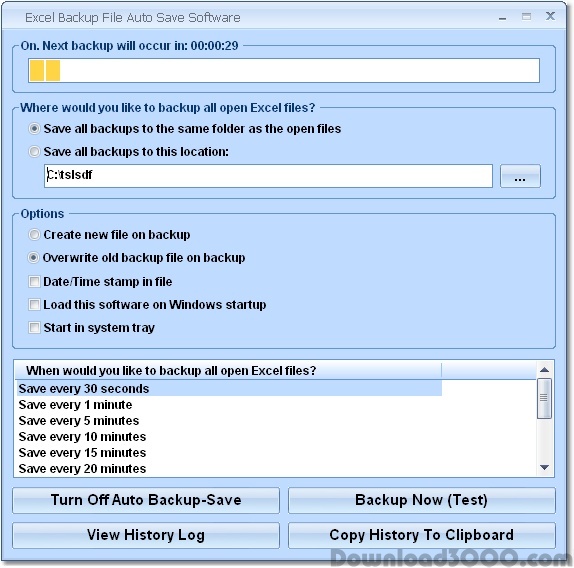This software offers a solution to users who want to automatically save all open MS Excel spreadsheets to a separate backup file. These file backups occur while you work at intervals that you specify. These intervals can be set to every 5 minutes, every 15 minutes, every 30 minutes, every hour, every 2 hours, every 4 hours, every 8 hours, every 24 hours, etc. This application sits in the system tray at the bottom right corner of the screen.
Publisher description
This software offers a solution to users who want to automatically save all open MS Excel spreadsheets to a separate backup file. These file backups occur while you work at intervals that you specify. These intervals can be set to every 5 minutes, every 15 minutes, every 30 minutes, every hour, every 2 hours, every 4 hours, every 8 hours, every 24 hours, etc. This application sits in the system tray at the bottom right corner of the screen. Excel 2000 or higher required.
Related Programs

Excel Backup File Auto Save Software 7.0
Automatically save all open MS Excel files.

Excel Import Multiple Excel Files Software 7.0
Import Excel files into a blank Excel file.

EZ Backup Excel Pro 6.42
Backup your Excel files with EZ Backup!

Backup your Excel files with EZ Backup!

Backup your Excel files with EZ Backup!